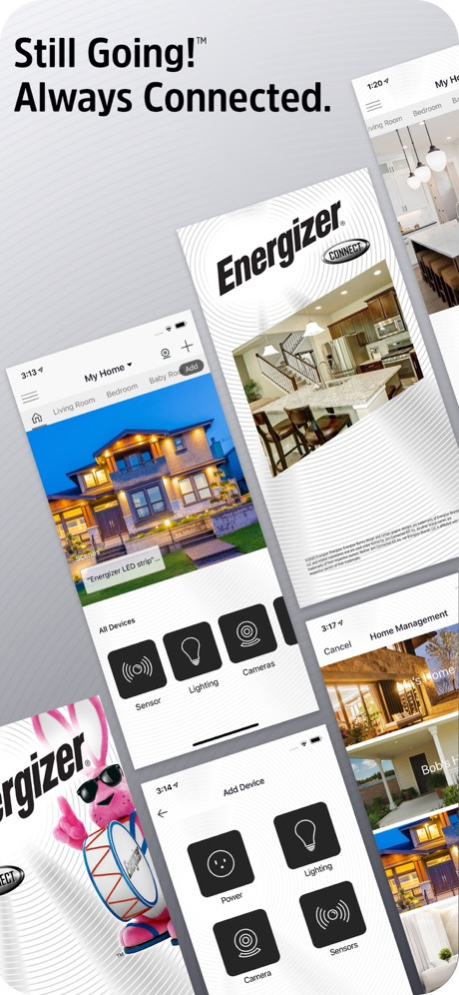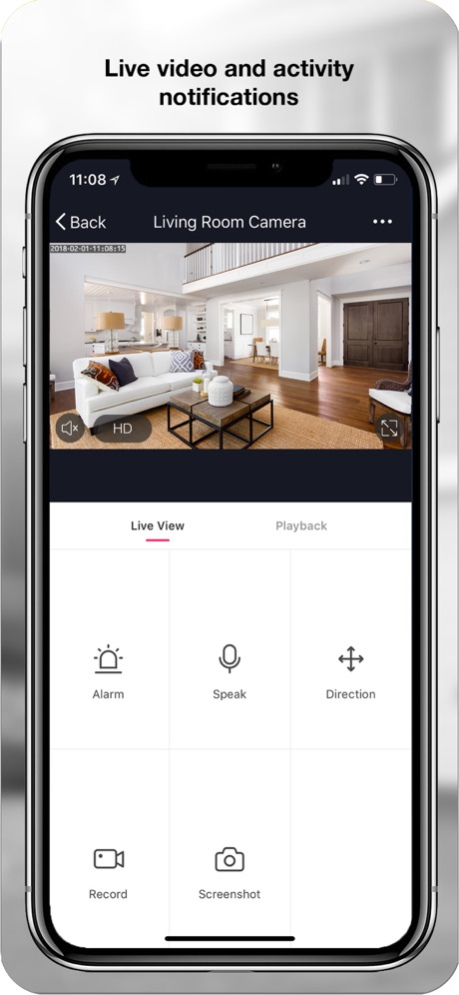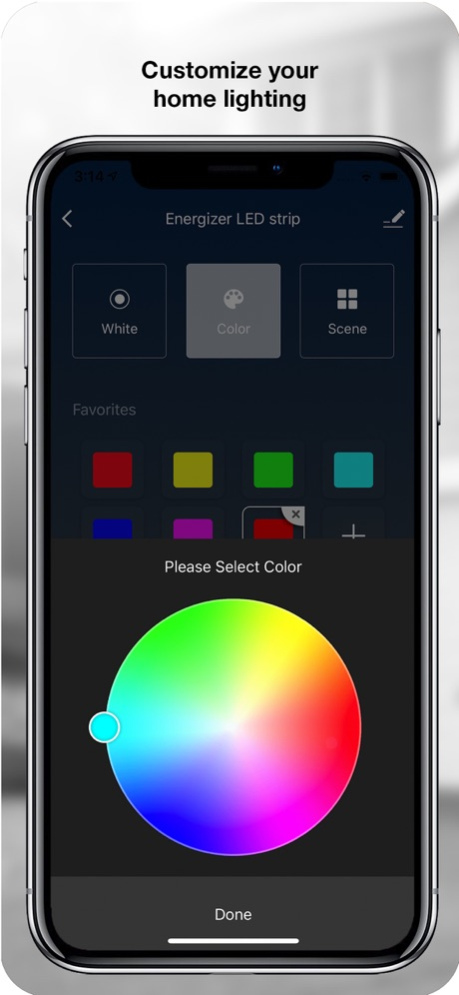Energizer Connect 5.4.0
Continue to app
Free Version
Publisher Description
The Energizer Connect family of home automation products offers plug-and-play, easy to use devices--all controllable from your smartphone. The power of Energizer keeps you connected and in control!
The easiest device pairing you've ever experienced lets you add multiple devices in seconds
Elegant navigation lets you create profiles for multiple homes
Add rooms within your homes to customize your experience
View all of your devices per-room or per-home and control them all
Intuitive device control screens let you control and set preferences on each device
Alerts keep you informed of activity around your home
Full history and activity data logging lets you look back in time
Set alarms and schedules for convenience and security
Scenes and triggers let you define rules to truly automate your home
Share your device with other family members, let them control their own rooms or the whole home
In-app live chat support experience, quick help for when you need it the most
Experience our complete product lineup including:
Doorbell Cameras
Indoor and Outdoor Cameras
Smart Lighting
Power Products
Smart Sensors
and much more coming soon!
Mar 28, 2024
Version 5.4.0
Xcode15 update
Bug Fixes
About Energizer Connect
Energizer Connect is a free app for iOS published in the Food & Drink list of apps, part of Home & Hobby.
The company that develops Energizer Connect is Energizer Connect. The latest version released by its developer is 5.4.0.
To install Energizer Connect on your iOS device, just click the green Continue To App button above to start the installation process. The app is listed on our website since 2024-03-28 and was downloaded 71 times. We have already checked if the download link is safe, however for your own protection we recommend that you scan the downloaded app with your antivirus. Your antivirus may detect the Energizer Connect as malware if the download link is broken.
How to install Energizer Connect on your iOS device:
- Click on the Continue To App button on our website. This will redirect you to the App Store.
- Once the Energizer Connect is shown in the iTunes listing of your iOS device, you can start its download and installation. Tap on the GET button to the right of the app to start downloading it.
- If you are not logged-in the iOS appstore app, you'll be prompted for your your Apple ID and/or password.
- After Energizer Connect is downloaded, you'll see an INSTALL button to the right. Tap on it to start the actual installation of the iOS app.
- Once installation is finished you can tap on the OPEN button to start it. Its icon will also be added to your device home screen.